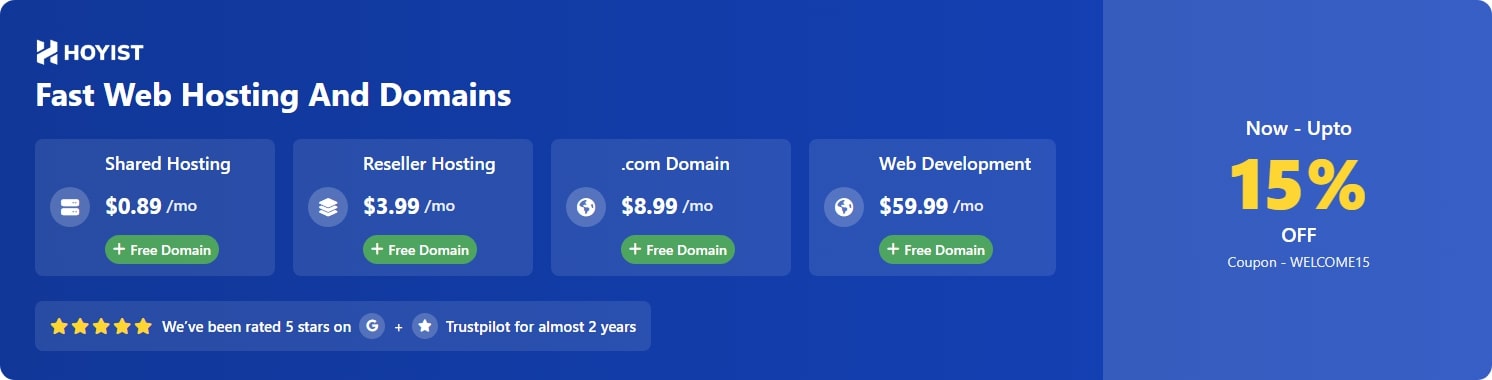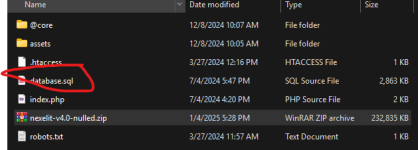go to @core\app\Helpers\helpers.php
look for the line and add this code between line 130 and 131
$result = '{"license_status":"verified","msg":"Valid!"}';
it should look like the image
To null the installer Also go to /@core/vendor/xgenious/installer/src/Http/Controllers/InstallerController.php
Find and replace this lines 47-82
$response = Http::get($url, [
'puid' => $puuid,
'en_username' => $en_username,
'en_purchase_code' => $en_purchase_code,
'ip' => $request->ip(),
'user_agent' => $request->header('User-Agent'),
'domain' => $domain,
'email' => $request->en_email,
]);
$headers = $response->headers();
$body = $response->body();
//if (
// (isset($headers['Content-Type']) && in_array('application/sql', $headers['Content-Type'])) ||
// (isset($headers['Content-Disposition']) && str_contains($headers['Content-Disposition'], 'attachment'))
// ) {
Storage::disk('local')->put('database.sql', $body);
return response()->json([
'type' => 'success',
'msg' => 'Verification Success'
]);
//} else {
// $result = $response->json();
// return response()->json([
// 'type' => $result['verify'] ? 'success' : 'danger',
// 'msg' => $result['msg'] ?? 'Could not connect to the server to verify your purchase. If you continue to get this message, contact our support.'
// ]);
//}
} catch (\Exception $e) {
return response()->json([
'type' => 'danger',
'msg' => $e->getMessage()
]);
}