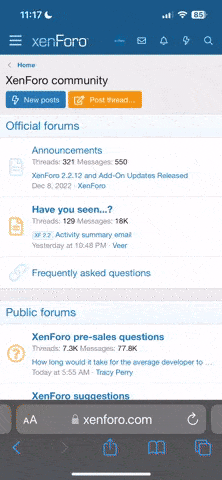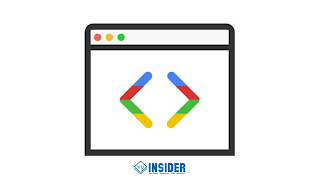
One main reason for How to disable Right Click and Inspect Element on Blogger is to reduce copyright content that is copied from your blog and is displayed without giving any credit to you. People intentionally copy your content and republish it.
It's a really bad thing as most beginners just copy all articles from a site and paste them to their blogs to get benefit as much as they can.
The original owners are directly affected by this kind of thing as their contents are being duplicated. As Google fights between sites that have duplicate content, owners will suffer huge damage in SEO, Visitors, Earnings, etc.
This can be resolved by disabling the Right Click and Inspect Element.
How to disable Right Click and Inspect Element on Blogger
Login to blogger > Open Dashboard > Click on Themes > Click on Edit HTML >Now add the code right before </body>
HTML:
<script type='text/javascript'>
//<![CDATA[
// Inspect
var message="Ah, nice try";function clickIE4(){if(2==event.button)return alert(message),!1}function clickNS4(e){if((document.layers||document.getElementById&&!document.all)&&(2==e.which||3==e.which))return alert(message),!1}document.layers?(document.captureEvents(Event.MOUSEDOWN),document.onmousedown=clickNS4):document.all&&!document.getElementById&&(document.onmousedown=clickIE4),document.oncontextmenu=new Function("alert(message);return false");!function t(){try{!function t(n){1===(""+n/n).length&&0!==n||function(){}.constructor("debugger")(),t(++n)}(0)}catch(n){setTimeout(t,5e3)}}();
shortcut={all_shortcuts:{},add:function(e,t,a){var o={type:"keydown",propagate:!1,disable_in_input:!1,target:document,keycode:!1};if(a)for(var r in o)void 0===a[r]&&(a[r]=o[r]);else a=o;o=a.target,"string"==typeof a.target&&(o=document.getElementById(a.target)),e=e.toLowerCase(),r=function(o){var r;if((o=o||window.event,a.disable_in_input)&&(o.target?r=o.target:o.srcElement&&(r=o.srcElement),3==r.nodeType&&(r=r.parentNode),"INPUT"==r.tagName||"TEXTAREA"==r.tagName))return;o.keyCode?code=o.keyCode:o.which&&(code=o.which),r=String.fromCharCode(code).toLowerCase(),188==code&&(r=","),190==code&&(r=".");var n=e.split("+"),c=0,l={"`":"~",1:"!",2:"@",3:"#",4:"$",5:"%",6:"^",7:"&",8:"*",9:"(",0:")","-":"_","=":"+",";":":","'":'"',",":"<",".":">","/":"?","\\":"|"},s={esc:27,escape:27,tab:9,space:32,return:13,enter:13,backspace:8,scrolllock:145,scroll_lock:145,scroll:145,capslock:20,caps_lock:20,caps:20,numlock:144,num_lock:144,num:144,pause:19,break:19,insert:45,home:36,delete:46,end:35,pageup:33,page_up:33,pu:33,pagedown:34,page_down:34,pd:34,left:37,up:38,right:39,down:40,f1:112,f2:113,f3:114,f4:115,f5:116,f6:117,f7:118,f8:119,f9:120,f10:121,f11:122,f12:123},i=!1,d=!1,p=!1,u=!1,h=!1,f=!1,g=!1,v=!1;o.ctrlKey&&(u=!0),o.shiftKey&&(d=!0),o.altKey&&(f=!0),o.metaKey&&(v=!0);for(var y=0;k=n[y],y<n.length;y++)"ctrl"==k||"control"==k?(c++,p=!0):"shift"==k?(c++,i=!0):"alt"==k?(c++,h=!0):"meta"==k?(c++,g=!0):1<k.length?s[k]==code&&c++:a.keycode?a.keycode==code&&c++:r==k?c++:l[r]&&o.shiftKey&&(r=l[r],r==k&&c++);if(c==n.length&&u==p&&d==i&&f==h&&v==g&&(t(o),!a.propagate))return o.cancelBubble=!0,o.returnValue=!1,o.stopPropagation&&(o.stopPropagation(),o.preventDefault()),!1},this.all_shortcuts[e]={callback:r,target:o,event:a.type},o.addEventListener?o.addEventListener(a.type,r,!1):o.attachEvent?o.attachEvent("on"+a.type,r):o["on"+a.type]=r},remove:function(e){e=e.toLowerCase();var t=this.all_shortcuts[e];if(delete this.all_shortcuts[e],t){e=t.event;var a=t.target;t=t.callback;a.detachEvent?a.detachEvent("on"+e,t):a.removeEventListener?a.removeEventListener(e,t,!1):a["on"+e]=!1}}},shortcut.add("Ctrl+U",function(){alert("Cmon, you better than this")}),shortcut.add("Meta+Alt+U",function(){alert("This is joke right?")}),shortcut.add("Ctrl+C",function(){alert("Wow, amazing!")}),shortcut.add("Meta+C",function(){alert("This is joke right?")});//]]></script>After adding the code, click the save button and you are done! Congratulations, you have successfully integrated the code for How to disable Right Click and Inspect Element on Blogger.
Comment below if you have any questions or queries regarding this article.