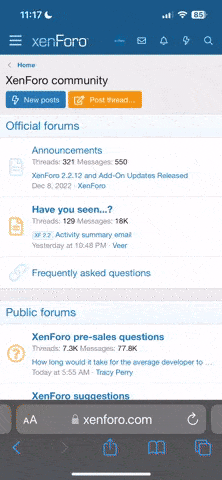By God Someone Help Me
- Thread starter valmirpn
- Start date
- Replies 3
- Views 376
You are using an out of date browser. It may not display this or other websites correctly.
You should upgrade or use an alternative browser.
You should upgrade or use an alternative browser.
Hi.
You can easily remove this. Just follow these eteps:
Acess your admin panel > Theme > Edit HTML
CTRL + F to search in the code > You need to find #breadcrumb
The code you need to change will be like that:
#breadcrumb {
float: left;
width: 100%;
font-family: var(--meta-font);
font-size: 13px;
color: var(--meta-color);
font-weight: 400;
line-height: 1;
margin: 0 0 13px;
}
You need to add just one line in the end of this code to hidden that:
display: none;
So, after changed, the code must be like this:
#breadcrumb {
float: left;
width: 100%;
font-family: var(--meta-font);
font-size: 13px;
color: var(--meta-color);
font-weight: 400;
line-height: 1;
margin: 0 0 13px;
display: none;
}
Just Save and be happy!
You can easily remove this. Just follow these eteps:
Acess your admin panel > Theme > Edit HTML
CTRL + F to search in the code > You need to find #breadcrumb
The code you need to change will be like that:
#breadcrumb {
float: left;
width: 100%;
font-family: var(--meta-font);
font-size: 13px;
color: var(--meta-color);
font-weight: 400;
line-height: 1;
margin: 0 0 13px;
}
You need to add just one line in the end of this code to hidden that:
display: none;
So, after changed, the code must be like this:
#breadcrumb {
float: left;
width: 100%;
font-family: var(--meta-font);
font-size: 13px;
color: var(--meta-color);
font-weight: 400;
line-height: 1;
margin: 0 0 13px;
display: none;
}
Just Save and be happy!
Similar threads
Similar threads
-
-
-
-
Support System-Live Web Chat & Client Desk & Ticket Help Desk
- Started by kashif
- Replies: 1
-
-
-
-
-
-
Please, I need your help for fixing (Download Resources Add-on)
- Started by naijainsider
- Replies: 4