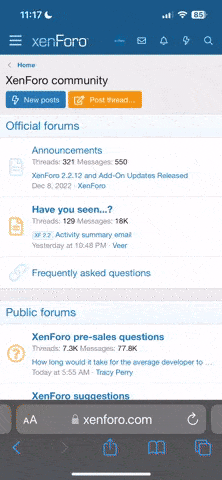WordPress Upload Files Anywhere allows you to upload any file size on any page you wish without altering your server settings!
HOW TO AUTOMATICALLY UPDATE THE PLUGIN
To receive automatic updates just install and configure the Envato updater plugin: https://goo.gl/pkJS33. The official guide that explains how to configure it can be found at the following link: https://envato.com/market-plugin.HOW IT WORKS
Once the plugin is activated, the process is straightforward:- Via the WordPress Upload Files Anywhere -> Configurator creates an upload field
- Once created, by hitting the Show options button you can set some advanced settings like file type restriction, user role restriction, file size limits, etc.
- Paste the shortcode associated with the upload file on the page where you wish to display the upload area!
HIGHLY CUSTOMIZABLE
The upload fields can be customized to restrict the accepted file types and size, the user roles that can access the upload area, customize the area width, and even associate some extra input fields!INPUT FIELDS
For each upload field, you can associate some extra input fields like:- Text
- Textarea
- Date
- Time
- Select / Multiselect