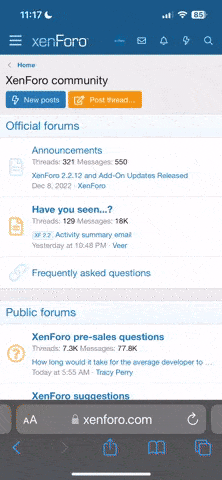WooCommerce PayPal Unsupported Currency Compatibility Plugin Nulled Free Premium mreja.Net
If you want to use PayPal in your WooCommerce but your store currency is not supported by PayPal and when you are trying to activate PayPal payment method you are getting message saying Gateway Disabled: PayPal does not support your store currency you can use this plugin to enable PayPal payment method by converting your store currency to one of the supported currencies by PayPal. You can hardcode your exchange rate of the PayPal currency to your store currency or you can enable the currency API which is going to automatically update the exchange once a day. If you want to be able to receive Instant Payment Notifications (IPN) from PayPal without getting an error about unsupported currency you can enable the IPN option.
Demo: http://sandbox.mreja.net/wp/
Demo admin: http://sandbox.mreja.net/wp/wp-admin
user: credit
password: demo
== Installation ==
– Method 1:
1. Uzip the plugin „woocommerce-wpucc.zip“.
2. Upload the plugin directory to the „/wp-content/plugins/“ directory, or install the plugin through the WordPress.
3. Activate the plugin through the „Plugins“ screen in WordPress.
4. Go to „WooCommerce->PayPal Compatibility“ screen to configure the plugin.