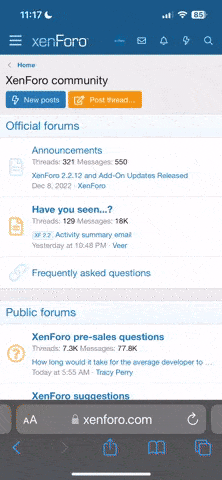Total - Responsive Multi-Purpose WordPress Theme v5.14 Nulled
You are using an out of date browser. It may not display this or other websites correctly.
You should upgrade or use an alternative browser.
You should upgrade or use an alternative browser.
Total Theme v5.7.1
Release Date: February 7, 2023
- AddedThe Post Cards “Query Type” options have been updated to include “WooCommerce Featured Products” and “WooCommerce On Sale Products”.
- AddedYou can now use the classname “flip-dropdown” on a menu item so that the menu dropdown opens to the left incase it’s the last dropdown to prevent it from overflowing.
- AddedYou can now select ” Full Height” for the Gutenberg Query Loop Post Template block style.
- AddedYou can now select “Numbers Only” for the Gutenberg Query Pagination block style.
- AddedNew options added to the Toggle Group element.
- AddedNew option “Bring to Front” added for Section/Row Dividers. When enabled it adds a z-index to the divider so that it’s placed on top of any content.
- AddedYou can now choose the default ordering for the Post Series via the Customizer (ASC or DESC).
- UpdatedSlider Revolution Plugin & Total Theme Core.
- UpdatedOptimized the javascript used when opening modal windows (lightbox, mobile menu, search overlay) to work better when the user has visible scrollbars enabled on their computer.
- UpdatedThe Multi-buttons element has been updated to reduce the amount of default CSS needed for the element.
- UpdatedThe capabilities for the Color Palette, Custom Cards, Dynamic Templates and Font Manager have been updated so only admins can access these (previously they were visible for editors but not actually accessible which was confusing).
- UpdatedThe Card Settings metabox icon popup selector design has been updated.
- UpdatedYou can now use the “local-scroll-link” classname on toggle element buttons.
- UpdatedWhen clicking on local scroll links that go to WPBakery tabs the theme will now open the tab then scroll to it.
- UpdatedOn multi-sites if you’ve activated the theme license on the main site the theme will now hide the theme license page from all sub-sites to prevent confusion. You can now also access the theme license panel in the Network admin under Themes > Total Theme License when the theme is enabled on the primary site.
- FixedWhen using the masonry grid the items may not have been shown in their correct order.
- FixedOverlay, Advanced Parallax and Self hosted videos were not working for the “Section” element.
- FixedGutenberg default loop styles were not rendering correctly.
- FixedThere were some issues with the alignfull and alignwide classes when used on inner blocks as well as when using the boxed site layout.
- FixedLightbox was not working for Gutenberg galleries because of changes in the core block.
- FixedThere was a bug when dragging items in the WPBakery front-end editor that could cause the selected item icon to displace making it a bit hard to drag things around.
- FixedWhen using stretched rows with stretched content the content could potentially overflow when scrollbars are visible on the page.
- FixedBorders were not showing in the sidebar mobile menu when disabling the Dark Surface.
Total Theme v5.7.0
Release Date: January 24, 2023
View Release Notes
If you are currently having issues with the Include/Exclude terms option for the Post Cards element please log into your site and delete and re-install the Total Theme Core plugin and it will install a patched version with the fix.
- AddedNew “Dynamic Templates” tab added under Theme Panel where you can create your dynamic templates instead of using Templatera (supports WPBakery, Gutenberg and Elementor)
- AddedNew “Dynamic Variables” functionality (see docs).
- Added“Post Gallery” and “Custom Gallery” query types added to the Post Cards element so you can display images using cards.
- Added“Callback” query type to the Post Cards element so you can select your whitelisted callback functions and not have to remember them.
- AddedNew “Star Rating” element added which can be used to display a custom rating or the current post/product rating.
- AddedWhatsapp and Telegram have been added to the Social Share options.
- AddedNew option added to the Image element to display the current post’s primary term/category thumbnail.
- AddedYou can now trigger lightbox elements from the URL.
- AddedNew option added to the Post Cards element so you can enter a custom date format to override the default card date format.
- AddedYou can now choose between h1 or span for the default page header title HTML tag in the Customizer.
- AddedNew option added to the Navigation Bar so you can change the background when it’s sticky.
- AddedNew option added to the Navigation Bar so you can exclude specific terms when displaying a taxonomy based menu.
- AddedNew option added to the Navigation Bar so you can set a custom “All” text when displaying a term based filter.
- AddedNew option added to the Navigation Bar so you can display only child categories when displaying a taxonomy based menu.
- AddedNew option added to the Navigation Bar so you can display child terms from the current taxonomy (for use with dynamic templates).
- AddedNew options added to the Image Before & After element to choose between outline or solid styles, to modify the colors and border thickness.
- AddedNew “source” option added to the CountDown element so you can now display a countdown based on a custom field (useful for dynamic templates and custom cards – maybe for events or deals).
- AddedThe Self Hosted Video, Overlay Background and Advanced Parallax options have been added to the WPBakery Columns.
- Added“Mountains” and “Wave Brush” section divider styles.
- AddedNew “Toggle” card style available.
- AddedYou can now select “Card Thumbnail” for the Image element source.
- AddedNew Customizer option allows you to select the theme’s local scroll behavior when jQuery Easing is disabled (smooth, instant or auto).
- AddedYou can use the classname “has-term-{{primary_term_id}}-background-color” in the WPBakery row “Extra class name” field to set the row background to the current post’s primary term (category) color.
- AddedCSS to target the Gutenberg Loop “Pagination” block.
- Added“Post Card” block added for use with the Gutenberg “Loop Query” element so you can use the theme Card designs in your custom block loops.
- Added“Widget Title” block added to support the Gutenberg Block Editor so you can add titles to your sidebar or footer widgets that match the Customizer Settings if you don’t want to use the Classic Widgets plugin.
- AddedNew Customizer setting added so you can select the sidebar placement on mobile, when stacked (Before Content or After Content).
- AddedNew “Hidden Fields” option added to the Newsletter Widgets and Newsletter Gutenberg block.
- AddedNew “Product Entry: Thumbnail with Secondary Hover” option added to the WooCommerce Template Part element.
- AddedYou can now set the Custom Field html tag to “code, pre, blockquote, ins, del or strong”.
- AddedYou can now set the html tag for the list item element (div, h2, h3, h4, et)
- UpdatedThe Header Builder, Footer Builder and Dynamic Templates now work with Gutenberg (although we don’t really recommend it since Gutenberg is VERY buggy)
- UpdatedYou can now use the Staff Social element when creating custom cards.
- UpdatedYou can now add shortcodes for the Post Cards element “No Posts Found Message” incase you wanted to display a custom template when no posts are found (good for search pages).
- UpdatedYou can now add the classname “no-stretch” to mega menu items to prevent them from stretching when using the “Full-Width” megamenu Customizer option and header style one.
- UpdatedThe Sidebar Mobile menu will no longer prefix the “fas” classname so if you are displaying FontAwesome icons in the menu they will still show up in the mobile menu.
- UpdatedThe lightbox function has been updated so when you open an element in lightbox the site in the background can’t be scrolled.
- UpdatedCustom Cards created via Theme Panel > Custom Cards will now display at the top of the Card select dropdown.
- UpdatedWhen creating a custom 404 page, the page will include a noindex tag to prevent indexing by search engines and will be excluded from the Yoast SEO sitemap automatically.
- UpdatedThe CSS used for the Custom Login Page “Center Form” option has been updated to use flex styles to fix some responsive issues and make sure the form is correctly centered.
- UpdatedThe Gutenberg “Separator” element has been updated so the design matches the theme design for consistency.
- UpdatedVideo backgrounds, parallax backgrounds, overlays and section dividers are now added before inner content to remove the need for custom indexes which slims down the CSS and prevents some conflicts.
- UpdatedThe theme now removes the “classic-theme” CSS file from the site, which for some reason WordPress thought it should be loaded on every site.
- UpdatedWhen using the “Active Term” and the Ajax grid filter via the Navigation Bar element, the theme will now reset the default “Include Terms” option in the Post Cards element to allow you to setup a filter where you have an active category but the other categories can still load items not related to the default active term.
- UpdatedWhen using the “Active Term” option in the Navigation Bar element with the Ajax Filter, the theme will no longer add an “All” option to the list.
- UpdatedWhen using the “Active Term” option in the Navigation Bar element, the active term will be moved to the front so it’s the first item in the navigation bar.
- UpdatedThe Demo import will now display a tag on the top right of each item to let you know if the demo requires a specific builder (WPBakery, Elementor or Gutenberg) – currently we only offer WPBakery demos but we may consider adding Gutenberg/Elementor based demos in the future if we get requests for this.
- UpdatedCustom “Access” functions added via a child theme will now display in a select dropdown for the WPBakery Section and Row elements so you don’t have to remember them.
- UpdatedThe Navigation bar element when used as a show/hide or masonry filter will now use the link as the filter term if it starts with a # symbol. For example if you add a link using #tag-1 the filter will display any items that have the classname tag-1. This will allow you to create custom filters that aren’t necessarily related to built-in taxonomies.
- UpdatedYou can no longer select standard pages for your Header/Footer builder templates (if you had previously set one don’t worry they will still work, this only applies when setting the value for the first time).
- FixedThere were issues with rendering styles assigned via the WPBakery CSS fields when displaying custom cards via the new ajax filter.
- FixedMobile menus were not rendering correctly when using the Dev header style.
- FixedThe Image Banner had some weird hover issues in Safari when using the “Zoom” hover style and a border radius.
- FixedTable styles were not being applying correctly when using Gutenberg due to recent changes in WP 6.1.0
- FixedTable styling issues with Gutenberg in the latest version of WP.
- FixedTextarea custom fields created with ACF were not showing up in the Custom Field element select dropdown.
- FixedThe Post Cards element “No Posts Founds Message” was not showing up.
- FixedWhen Editing a custom Post Card via the WPBakery front-end editor the theme wasn’t showing any placeholder content for the WooCommerce Template Part element.
- FixedThe theme’s .pot file was using a capitalized “Total” instead of “total” for the name which could cause issues with translation plugins.
- FixedWhen opening Inline Content via lightbox the page would jump in the background.
- FixedThe Featured Image background option was not working for WPBakery columns when creating custom Cards.
- FixedThere was a Safari bug where table th elements would center align.
- FixedThe Navigation Bar element mobile select option was not selecting the active page.
- FixedThe mobile menu wasn’t rendering correctly when using the “Mobile Menu Alternative” option.
- FixedThe Social Links Widget had some rendering and saving issues when using the Gutenberg block widget editor.
- FixedThe debug notice in the Widgets dashboard when using the Gutenberg blog editor has been fixed.
- FixedAdded a fix to prevent canonical and meta title errors with paginated pages when using Yoast SEO (fixes a plugin bug).
- FixedThe “Total – Sticky Header Two, Three & Four” extension was not working as expected after the last update.
- FixedThe theme was adding local scroll classes to the WooCommerce product tabs causing the page to jump when clicking on product tabs.
- FixedThe Navigation bar when set to sticky was going over the sticky menu for header styles two, three and four.
- FixedWhen using the Classic Editor plugin set to allow users to switch between Classic or Gutenberg the theme was not loading it’s custom blocks or the front-end Gutenberg CSS for posts set to use Gutenberg.
- FixedThe Gutenberg Separator element custom background color wasn’t working.
- FixedThe css for the theme Color Palette color classes was not being loaded in the Gutenberg editor.
- FixedThe Gutenberg button had some styling issues from recent WP updates that caused the button to not properly match theme styles.
- FixedThe WPBakery “plus” icon shown at the bottom of columns was sometimes hard to click on.
- FixedWhen using the Navigation Bar element and AJAX Filter with the “Active Term” selected, the filter grid was only sorting by items from the active term rather than filtering by all available terms.
- FixedImages sometimes wouldn’t display when using the Gallery Image Slider, Image Grid or Image Slider elements when set to display images from a custom field.
- FixedThe “Blog List 2” card style was not rendering correctly as a list.
- FixedThe Flex Basis setting wasn’t working correctly when using the Post Cards element set to the “Flex Items” display type and the “Gap” option was set to 0px.
- FixedThe CSS added to the Image Before/After element was not include in the CSS animation.
- FixedCustom Cards were not translatable with Polylang.
- FixedDynamic Templates assigned to archives were not showing the correct template based on the active language when using translation plugins (WPML/Polylang).
- RemovedThe Italian language files have been removed since it was brought to my attention that the files contained more incorrect translations than correct translations. If anyone has a good Italian translation and is willing to share please let us know!