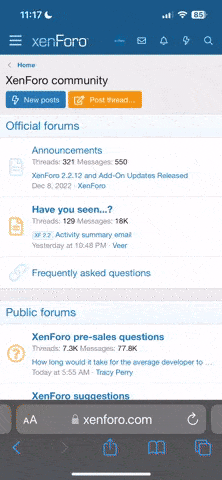WHMCS Addon | Let your customers generate a support/phone pin to identify your customers faster, for example on the phone
This addon adds the simple function of identifying customers by their support/phone pins and accessing the customer profile very quickly.
Advanced features included with paid addons, such as expiration time or access denial without a valid code, are not available with this simple addon!
This addon adds the simple function of identifying customers by their support/phone pins and accessing the customer profile very quickly.
Advanced features included with paid addons, such as expiration time or access denial without a valid code, are not available with this simple addon!
Installation
Here is a step by step guide to install the Support PIN WHMCS module:
- Download the modules/supportpin folder from Github
- Connect to your server where WHMCS is located
- Upload the folder supportpin to modules/addons/
- Open the WHMCS admin area
- Go to ADDONS > Apps & Integrations > Browse > Productivity (Categories on the left) and click on Support PIN
- To activate the app click on Activate
- Now go to SETUP > Addon Modules and scroll down to Support PIN
- Click Configure
- Now select under Access Control all groups that should have access to this module (including customer searches with PIN)
- Save with Save Changes
- Now you will find on the admin dashboard a widget to search customers with pin and in the addons menu the tab Support PIN
- Customers now have on the customer area dashboard their support pin or direct link /index.php?m=supportpin