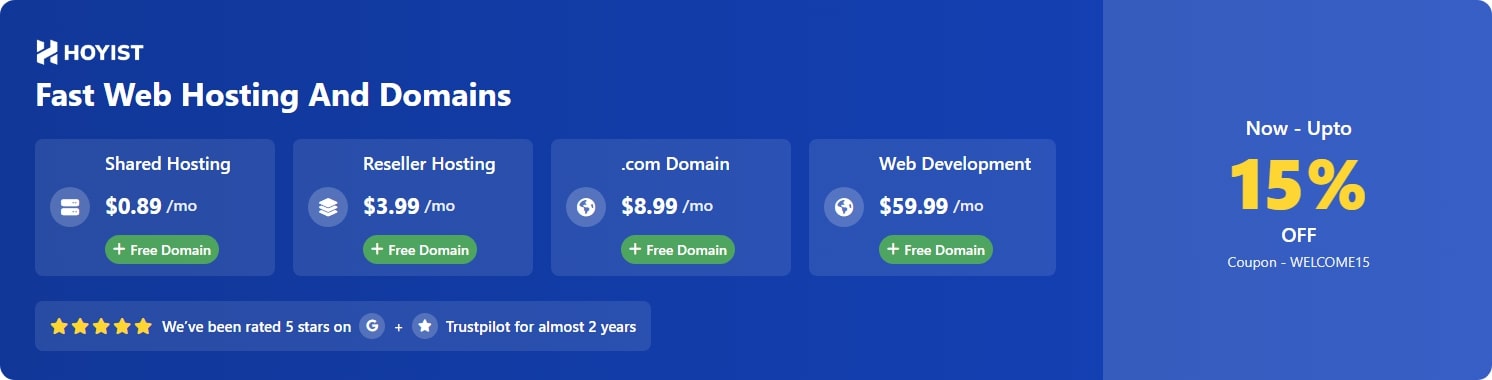You are using an out of date browser. It may not display this or other websites correctly.
You should upgrade or use an alternative browser.
You should upgrade or use an alternative browser.
Asap Theme – The Best WordPress Theme for SEO v4.1.3
- Fixed an issue where, under certain circumstances, the featured warning message would appear on all articles instead of just featured articles.
- ASAP internal hit counter optimization to improve efficiency and reduce resource consumption.
- Corrected problem in the submenu that prevents it from opening due to an empty space below when the design three menu option was selected.
- Fixed bug that caused a fatal error in the labels section on certain occasions.
- Fixed bug that caused not all child pages to be displayed when creating a child page cluster.
- The resources section now loads only when the page is in published state, improving overall performance
New:
- New option to change the color of the search engine on desktop devices.
- New option to deactivate the author on pages.
Improvement:
- Optimization options simplified. The “Remove Global Styles” option is no longer available, as it caused problems and confusion when using Gutenberg. Instead, it is now applied automatically when using the Classic Editor.
- Layout numbered lists now also work when the initial value of the list is changed.
Correction:
- Corrected ordering of clusters in Classic Editor. They are now sorted by date instead of ID.
New:
New most popular posts or pages widget.
New option to show clusters in two columns on mobile.
New option to add a button or any shortcode inside the featured header.
New option to show a banner again in recent posts.
New option to disable comments on posts and pages, both new and old posts.
New option to show a title and comment counter in comments on pages.
New option to hide the update date on posts and pages.
Improvement:
Refactoring and various PHP improvements.
Improvements in various CSS.
Layout adjustments to featured header.
Now the author box is shown shaded if we have the shadow table of contents option activated.
Changing the Twitter icon to the X icon on social media buttons.
Correction:
Fixed PHP warning in dynamic last paragraph function when no categories were available.
Fixed PHP notice in dynamic last paragraph function when no tags were available.
Fixed bug that caused you to not be able to return to the default options in the featured header for individual categories.
New:
New option to activate a vertical scroll in the dropdown menu. This option is especially useful if we have many items within the dropdown menu.
New option to select the width of the footer logo.
New Google Fonts added (Lora, Oswald)
Improvement:
Category clusters (categories themselves, not entries) can now be sorted by creation date ascending and descending, and by alphabetical ascending and descending order.
Now the option to place text before and after the list of entries can be edited as HTML.
Programming improvements and savings of 1000 lines of code.
Correction:
Fixed bug that did not allow the sidebar to be hidden when a page was marked as the home page.
Fixed CSS bug that showed empty space a few pixels below the footer logo.
New:
- New option to enable featured design on individual posts.
- New option to activate featured design in individual categories.
- New option to activate featured design in posts globally.
- New option to activate featured design on pages globally.
- New option to activate featured design in categories globally.
- New option to align logo to the left and search engine to the right when the double header is activated.
- improvement:
Now the available Awesome icons are displayed when we create a button shortcode.
Correction:
- Fixed bug that created button shortcodes without internal margin by default.
- Fixed bug that caused errors in the Chrome console due to Google Fonts in case of having an active child theme.
- Fixed bug that showed an ad at the end of the article in certain circumstances even if that option was not active.
- Fixed bug that did not display bold fonts in certain circumstances.
- Fixed PHP point error in line 159 Gutenberg output file.
- Fixed bug that caused the menu to malfunction if the option to disable jQuery was active.
- Fixed bug that did not allow custom text anchors to be placed on pages.
- Fixed bug that didn't show the featured banners in the clusters in Gutenberg.
- New option to put a H1 / H2 / H3 title in the text option before and after the post listing.
- Fixed bug that did not display numbered lists with layout correctly.
- Fixed bug that did not initially hide the table of contents.
- Fixed error that generated log errors when having security headers active.
- Fixed error that displayed the listings in 5 columns if the number of columns had not been selected.