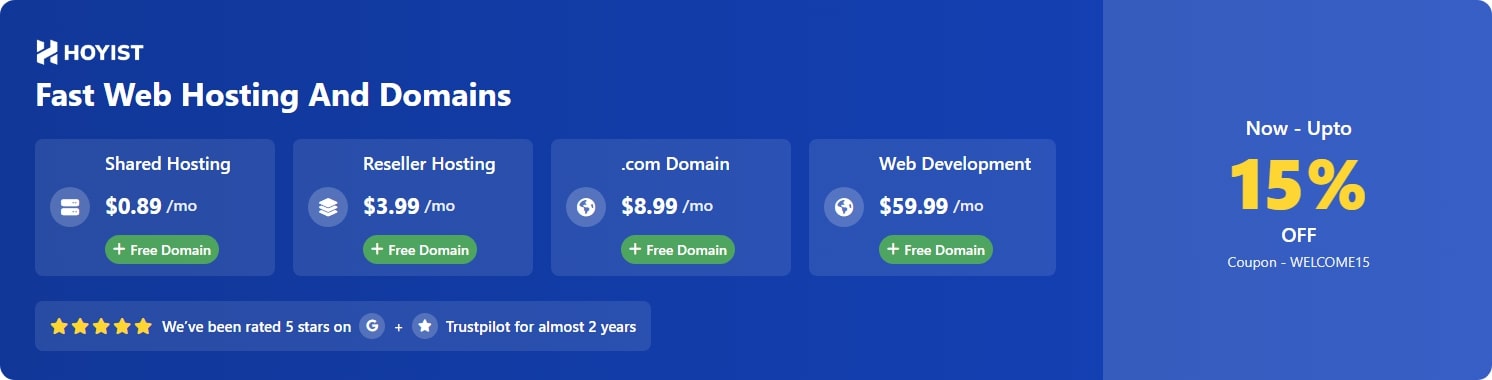We hope that most of people are know what Safelink is. If not then let's discuss it first.
We often see safelinks on different sites specially on download sites. What they do is they create a new blog only for this purpose and apply a subdomain to it.
This method is not very suitable especially when your running ads from AdSense. They will apply Limit on your account or can ban you from Adsense(In worst case scenario).
It works same as other safelinks but you don't need to go out from your main domain. It redirects visitors to just a certain page. When visitors want to download certain things, they will be redirected to a certain page of the blog before visiting to download page.

Please follow these steps carefully to create a safelink on blogger;
*Find and replace it with your page's URL and save it.
*Find and replace it with your page's URL and Save the template.
Make sure you replaced the URLs total of two times otherwise it will not work for you. So, this is it from How to make Safelink on main Blog in Blogger. If you have any questions about it then comment below. We will gladly take time to help you.
Source: Jago Desain
What is Safelink?
Safelink is a page on a website or blog that is used to detect whether the required URL / link is safe from viruses and malware or not. Safelink is a page that the user visits before going to the required page / site.We often see safelinks on different sites specially on download sites. What they do is they create a new blog only for this purpose and apply a subdomain to it.
This method is not very suitable especially when your running ads from AdSense. They will apply Limit on your account or can ban you from Adsense(In worst case scenario).
It works same as other safelinks but you don't need to go out from your main domain. It redirects visitors to just a certain page. When visitors want to download certain things, they will be redirected to a certain page of the blog before visiting to download page.
Benefits of creating Safelink on main blog
There are several benefits of using this version of safelink and few of them are listed below;- No need to create new blog
- No need to buy a new domain
- Stay on main blog means it automatically increases pageviews
- Increases page rank
- Increase in earnings as pageviews are increasing.
How to create Safelink on main blog?

Please follow these steps carefully to create a safelink on blogger;
Step 1 - Creating a Safelink Page
First you have to create a static page and put the following code in HTML Mode
HTML:
<div class='ad-placement'>
<!--[ Your_ad_code_here ]-->
</div>
<div class='safelink-button' id='safelink'>
<div style='text-align: center'>
<div class='button outline' id='safelink-wait'>Please wait...</div>
<script>/*<![CDATA[*/ var currentURL = location.href; var str = currentURL; var res = str.replace('https://www.vuinsider.com/p/safelink.html' + '?url=', " "); function changeLink(){ var decodedString = Base64.decode(res); window.open(decodedString, '_blank')}; document.write('<a href="#getLink" id="safelink-download" class="button">Create link</a>'); var linkDL = document.getElementById("safelink-download"); var notif = document.getElementById("safelink-wait"); var time = 5; var textTime = document.createElement("span"); linkDL.parentNode.replaceChild(textTime, linkDL); var id; id = setInterval(function () { time--; if (time < 0) { textTime.parentNode.replaceChild(linkDL, textTime); clearInterval(id); notif.style.display = "none"; linkDL.style.display = "inline-block"; } else { textTime.innerHTML = "Link will appear in " + time.toString() + " second"; }}, 1000); /*]]>*/</script>
</div>
</div>
<div class='safelink-content'>
<!--[ Write_your_content_here ]-->
</div>
<div class='safelink-create' style='text-align:center'>
<div class='ad-placement'>
<!--[ Your_ad_code_here ]-->
</div>
<div id='getLink'>
<a class='button' href='javascript:;' onclick='changeLink();' rel='noreferrer noopener' target='_blank'>Get link</a>
</div>
<div class='ad-placement'>
<!--[ Your_ad_code_here ]-->
</div>
</div>*Find and replace it with your page's URL and save it.
Step 2 - Adding CSS
Now edit your template in "HTML mode" and put the following code code just before </head>.Download CSS file from here
Step 3 - (Final Step) Adding JavaScript
Edit your template in "HTML mode" and put the following code code just before </body>.
HTML:
<b:if cond='data:view.isSingleItem'>
<script>/*<![CDATA[*/ var Base64 = {_keyStr: "ABCDEFGHIJKLMNOPQRSTUVWXYZabcdefghijklmnopqrstuvwxyz0123456789", encode: function (input) {var output = ""; var chr1, chr2, chr3, enc1, enc2, enc3, enc4; var i = 0; input = Base64._utf8_encode(input); while (i < input.length) {chr1 = input.charCodeAt(i++); chr2 = input.charCodeAt(i++); chr3 = input.charCodeAt(i++); enc1 = chr1 >> 2; enc2 = ((chr1 & 3) << 4) | (chr2 >> 4); enc3 = ((chr2 & 15) << 2) | (chr3 >> 6); enc4 = chr3 & 63; if (isNaN(chr2)) {enc3 = enc4 = 64;} else if (isNaN(chr3)) {enc4 = 64;} output = output + this._keyStr.charAt(enc1) + this._keyStr.charAt(enc2) + this._keyStr.charAt(enc3) + this._keyStr.charAt(enc4);} return output; }, decode: function (input) {var output = ""; var chr1, chr2, chr3; var enc1, enc2, enc3, enc4; var i = 0; input = input.replace(/[^A-Za-z0-9\+\/\=]/g, ""); while (i < input.length) {enc1 = this._keyStr.indexOf(input.charAt(i++)); enc2 = this._keyStr.indexOf(input.charAt(i++)); enc3 = this._keyStr.indexOf(input.charAt(i++)); enc4 = this._keyStr.indexOf(input.charAt(i++)); chr1 = (enc1 << 2) | (enc2 >> 4); chr2 = ((enc2 & 15) << 4) | (enc3 >> 2); chr3 = ((enc3 & 3) << 6) | enc4; output = output + String.fromCharCode(chr1); if (enc3 != 64) {output = output + String.fromCharCode(chr2);} if (enc4 != 64) {output = output + String.fromCharCode(chr3);} } output = Base64._utf8_decode(output); return output;}, _utf8_encode: function (string) {string = string.replace(/\r\n/g, "\n"); var utftext = ""; for (var n = 0; n < string.length; n++) {var c = string.charCodeAt(n); if (c < 128) {utftext += String.fromCharCode(c);} else if ((c > 127) && (c < 2048)) {utftext += String.fromCharCode((c >> 6) | 192); utftext += String.fromCharCode((c & 63) | 128);} else {utftext += String.fromCharCode((c >> 12) | 224); utftext += String.fromCharCode(((c >> 6) & 63) | 128); utftext += String.fromCharCode((c & 63) | 128); }} return utftext;}, _utf8_decode: function (utftext) {var string = ""; var i = 0; var c = c1 = c2 = 0; while (i < utftext.length) {c = utftext.charCodeAt(i); if (c < 128) {string += String.fromCharCode(c); i++;} else if ((c > 191) && (c < 224)) {c2 = utftext.charCodeAt(i + 1); string += String.fromCharCode(((c & 31) << 6) | (c2 & 63)); i += 2;} else {c2 = utftext.charCodeAt(i + 1); c3 = utftext.charCodeAt(i + 2); string += String.fromCharCode(((c & 15) << 12) | ((c2 & 63) << 6) | (c3 & 63)); i += 3;}} return string; }}; var protected_links = ""; var a_to_va = 0; var a_to_vb = 0; var a_to_vc = ""; function auto_safelink() {auto_safeconvert();}; function auto_safeconvert() {var a_to_vd = window.location.hostname; if (protected_links != "" && !protected_links.match(a_to_vd)) {protected_links += ", " + a_to_vd;} else if (protected_links == "") {protected_links = a_to_vd;} var a_to_ve = ""; var a_to_vf = new Array(); var a_to_vg = 0; a_to_ve = document.getElementsByTagName("a"); a_to_va = a_to_ve.length; a_to_vf = a_to_fa(); a_to_vg = a_to_vf.length; var a_to_vh = false; var j = 0; var daftarPostingan = [ "https://www.vuinsider.com/p/safelink.html" ]; var randomPostingan = daftarPostingan[Math.floor(Math.random()*daftarPostingan.length)]; var a_to_vi = ""; for (var i = 0; i < a_to_va; i++) {a_to_vh = false; j = 0; while (a_to_vh == false && j < a_to_vg) {a_to_vi = a_to_ve[i].href; if (a_to_vi.match(a_to_vf[j]) || !a_to_vi || !a_to_vi.match("https")) {a_to_vh = true;} j++; } if (a_to_vh == false) {var encryptedUrl = Base64.encode(a_to_vi); a_to_ve[i].href = randomPostingan + "?url=" + encryptedUrl; a_to_ve[i].rel = "noopener noreferrer"; a_to_vb++; a_to_vc += i + ":::" + a_to_ve[i].href + "\n";} } var a_to_vj = ""; var a_to_vk = ""; if (a_to_vj) {a_to_vj.innerHTML += a_to_vb;} if (a_to_vk) {a_to_vk.innerHTML += a_to_va;} }; function a_to_fa() {var a_to_vf = new Array(); protected_links = protected_links.replace(" ", ""); a_to_vf = protected_links.split(","); return a_to_vf;}; /*]]>*/</script>
<!--[ Protect link from encode ]-->
<script>protected_links = "facebook.com, instagram.com, twitter.com"; auto_safelink(); </script>
</b:if>*Find and replace it with your page's URL and Save the template.
Make sure you replaced the URLs total of two times otherwise it will not work for you. So, this is it from How to make Safelink on main Blog in Blogger. If you have any questions about it then comment below. We will gladly take time to help you.
Also, check Top 3 Ad Networks For Small Publishers.
Source: Jago Desain
Last edited: