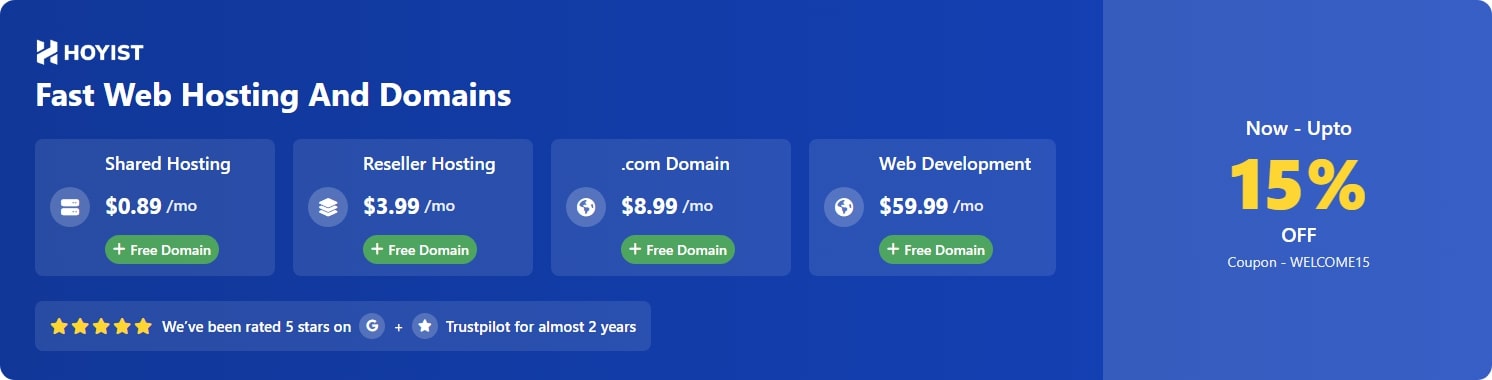- Compatible XF 2.x versions
- 2.1
- 2.2
- 2.3
- Visible branding
- Yes
Summary
This makes gallery media filterable by custom media fields. Also includes optional widget to have a persistent view of filtering options.
Spoiler: How to install the add-on
[Branding-free license includes 11+ add-ons]




 If you like this add-on and want more, please leave a short review here!
If you like this add-on and want more, please leave a short review here!


This makes gallery media filterable by custom media fields. Also includes optional widget to have a persistent view of filtering options.
Spoiler: How to install the add-on
- Under Admin > Add-ons > Install/upgrade from archive, import/install the attached add-on zip
- Under Admin > Setup > Options > Filter Resource Fields, set Categories and Display Media Fields
- Save and the installation is complete
[Branding-free license includes 11+ add-ons]