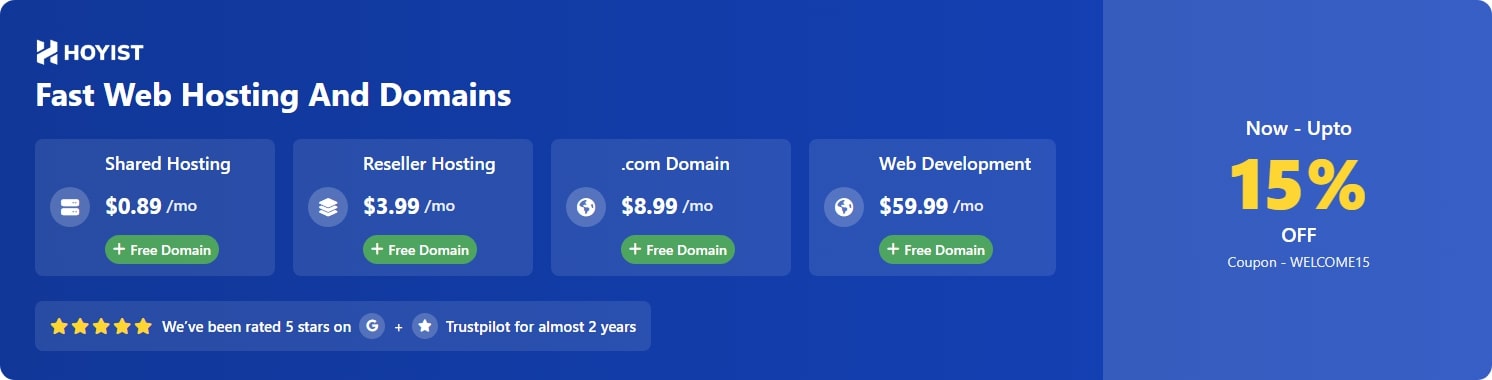Discover the ultimate news app designed for smooth and efficient user experience. Stay updated with trending news, save articles in the bookmark tab, and quickly search for specific content. Built using the latest GETX architecture, this app ensures seamless state management and fast navigation, enhanced by captivating animations. Perfect for those who value speed, design, and functionality.
Features

- Displays trending news articles in an infinite scroll.
- Categorized feeds (e.g., Sports, Technology, Entertainment).
- Dynamic content updates via API.
- Save favorite articles for later reading.
- Sync bookmarks across devices using cloud storage.
- Offline access to bookmarked articles.
- State management using GetX for reactive UI.
- Dependency injection for clean and modular code.
- Navigation handled with GetX for seamless transitions.
- Instant search with auto-suggestions.
- Filter results by date, category, or relevance.
- Voice search integration for convenience.
- Smooth page transitions using Flutter's Hero animations.
- Shimmer effect for loading placeholders.
- Interactive animations for user engagement (e.g., pull-to-refresh).
Requirements

- OS: Windows, macOS, or Linux.
- RAM: Minimum 4GB (8GB recommended).
- Storage: At least 10GB of free space.
- Processor: Intel i3 or better.
- Flutter SDK: Download from flutter.dev.
- Dart SDK: Comes with Flutter.
- Android Studio (for emulator & Android development).
- Xcode (if developing for iOS, macOS only).
- VS Code (optional, for lightweight development).
- Flutter & Dart plugins for your chosen IDE.
- Git (to manage projects and version control).
- Physical Android/iOS device or emulator (set up via Android Studio or Xcode).
- Add Flutter to PATH for global access.

- Firebase setup (if needed for backend services).
- API keys for third-party services (e.g., maps, payments).
Instructions
- Download from flutter.dev.
- Add Flutter to your PATH.
- Install Android Studio or VS Code.
- Add Flutter and Dart plugins.
- In Android Studio: AVD Manager → Create Virtual Device.
- Or, use a physical device (enable USB debugging).
flutter create my_project
cd my_project
flutter run
- Start the emulator or connect a device.
- Run flutter run in terminal or press F5 in IDE.