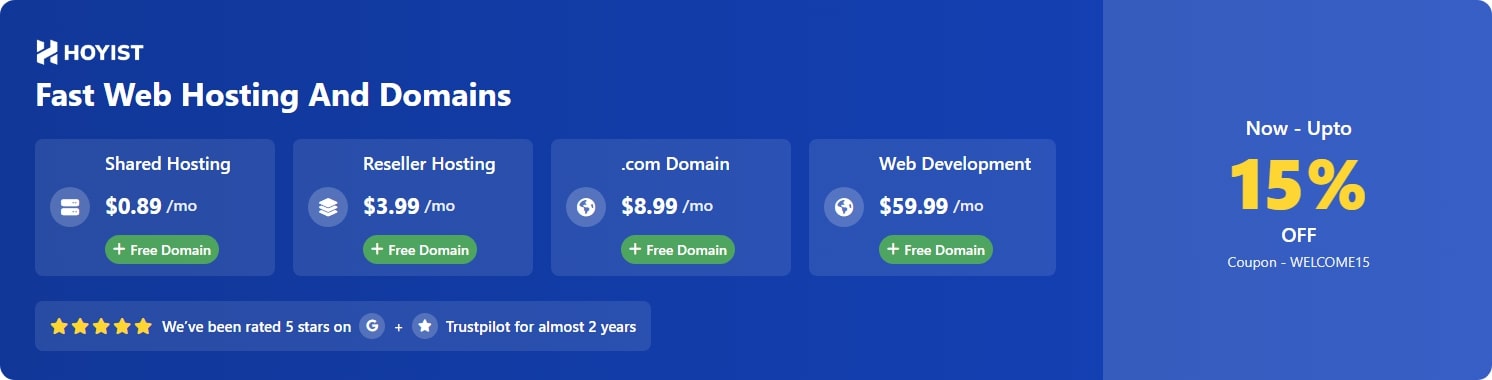Mobijet is a Customer Support and Agents Management App. Mobijet App Supports an extensive variety of elements like Real-time correspondence between Agents and Clients, Agents and Agents' Chats, and calls. At the highest point, Everything is observed by the Admin. Regardless of whether the administrator isn't accessible to screen at a specific time, the App records the movement as long as the administrator sets, and later administrator can survey the action All on the double.
USER APP FEATURES LIST
Agents & Customer Login

Separate Interface for Customer & Agents (also Dept. Manager & Second Admin)

Show Email OR Phone login option based on the Authentication type set by Admin

Customer can log in / Register New account using Phone / Email

Agents can log in / Register New accounts using Phone / Email

Verify Phone number using OTP

Forgot Password / Send Reset Link in email

Login & registration can be Enabled / Disabled by Admin

Approve New account after Admin Verification (On/Off)

Single Device Login at a time

Save Current Device Details on the server

Notify Admin on New user join
Customer Support Ticket / Chat

Auto-create Support Ticket on New Customer joined (On/Off)

Customer can create a support ticket by selecting Department

Automatically Assign the Departments Agents in Support Ticket

Agents & customers can communicate in the Support Chat room

Share Multi-Media & Files easily

Agents can / cannot see Ticket Customer Name & Photo

Second Admin can / cannot see Ticket Customer Name & Photo

Department manager can / cannot see Ticket Customer Name & Photo

Change Department Status (Mark attention, Request Close, Active, Closed)

Customer can / cannot see joined Agents name & Photo

Customer can see all other agents in the Support Chat room.

SECRET CHAT mode for Agents (Multiple agents can chat in the same support chatroom yet the Customer cannot see those messages)

Quick Replies (Save / preset message templates)

Realtime typing… indicator

Agents can see if the customer is Online

Customer can see if the agent is Online

Assign an agent for CALL with Customer

Call events are saved in the activity history

Delete Message (Admin will still be able to read it from Admin App)

Admin can also delete message (with the reason that will be visible to sender)

Tickets are sorted department wise

Customer can leave Rating / Feedback after closing ticket

Reopen ticket after XX days (if allowed by admin)

Agents & Customers cannot delete the Chatroom

Ticket messages & media auto-deleted in XX days after closing

Agent cannot see other Agents' contact details

Agent cannot see Customer contact details

Customer cannot see Agents' contact details

Each event are recorded and shown to Admin
etc