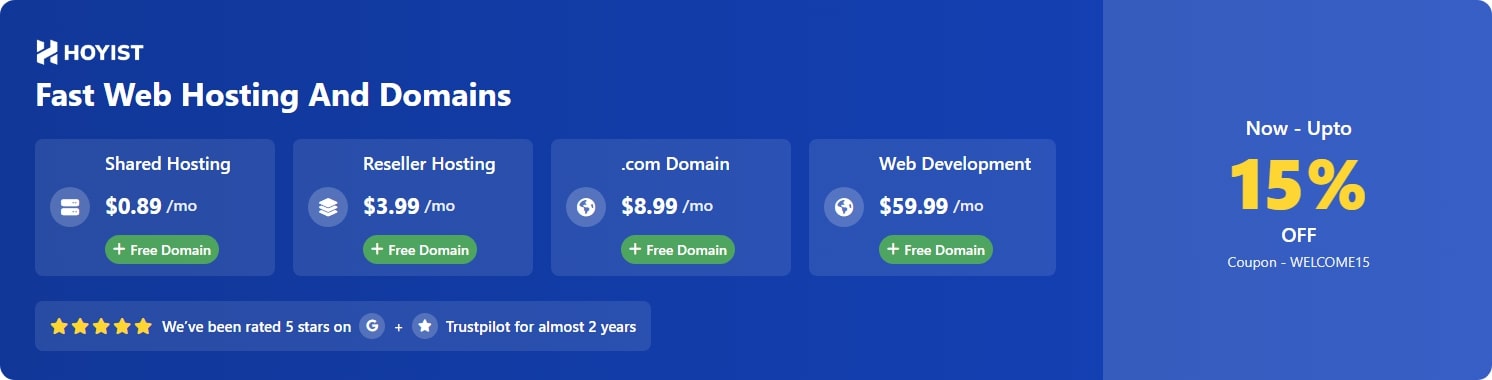Mobijet Admin is utilized to Manage and screen Mobijet Agent, Clients, and Customer Support Tickets. It has an assortment of helpful observing elements. It offers Admin, a bunch of instruments for Monitoring specialists, client, and their visits.
ADMIN APP FEATURES LIST
Secure Admin Login

Login from Admin

Email/Password Login for Admin

Set Security PIN

Multi-Device Login
Dashboard Statistics

Agents, Customers, Departments, Tickets, Groups, Agent Chats Count

View Current Second Admin

Statistics

View Agents & Customers who are online

Recent Support Tickets

Recent Agent’s Group Chat

Recent Individual Chat

View Reports/Complains by Users

Recently Joined Customers & Agents

Activity history & Alerts button
All Customers

View All Customers

Add Customers Manually (with Email/password OR Phone)

For manually added customers with Email Id. Ask them to use the FORGET PASSWORD option on the Login Page

Search Customers by Name, User ID, Firebase UID, Phone, Email

Sort by Approved, Blocked, Pending, Online Customers

View Customer Profile

View Account Current Status

Approve / Block Customer (with the message)

View the Account alert message

View/Edit Customer’s Name, Phone, Email, Photo

Customer Ticket Counts

View Customer Ticket List

View Customer Device Information

View Last seen, Joined on, Account created by, Firebase UID

View Current Login Status

View Notification Delivery Status

Force Logout (Customer Will be log out from their device)

View Customer Notification

View Android, and iOS visit counts

Call / Email Redirect Button
All Agents

View All Agents

Add Agents Manually (with Email/password OR Phone)

For manually added agents with Email Id. Ask them to use the FORGET PASSWORD option at the Login Page

Search Agents by Name, User ID, Firebase UID, Phone, Email

Sort by Approved, Blocked, Pending, Online Agents

View Agent Profile

View Account Current Status

Approve / Block Agent (with the message)

View the Account alert message

View/Edit Agent’s Name, Phone, Email, Photo

Agent Ticket Counts

View Agent Ticket List

View Agent Device Information

View Last seen, Joined on, Account created by, Firebase UID

View Current Login Status

View Notification Delivery Status

Force Logout (Agent Will be log out from thier device)

View Agent Notification

View Android, and iOS visit counts

Call / Email Redirect Button

All activities & change alerts will be sent to Admin
Assign Second Admin

Assign an AGENT as SECOND ADMIN who can use the User App to Manage & Monitor with Special Roles Assigned.

Assign / Change Second Admin anytime

Agent will be notified automatically

All activities & change alerts will be sent to Admin
etc