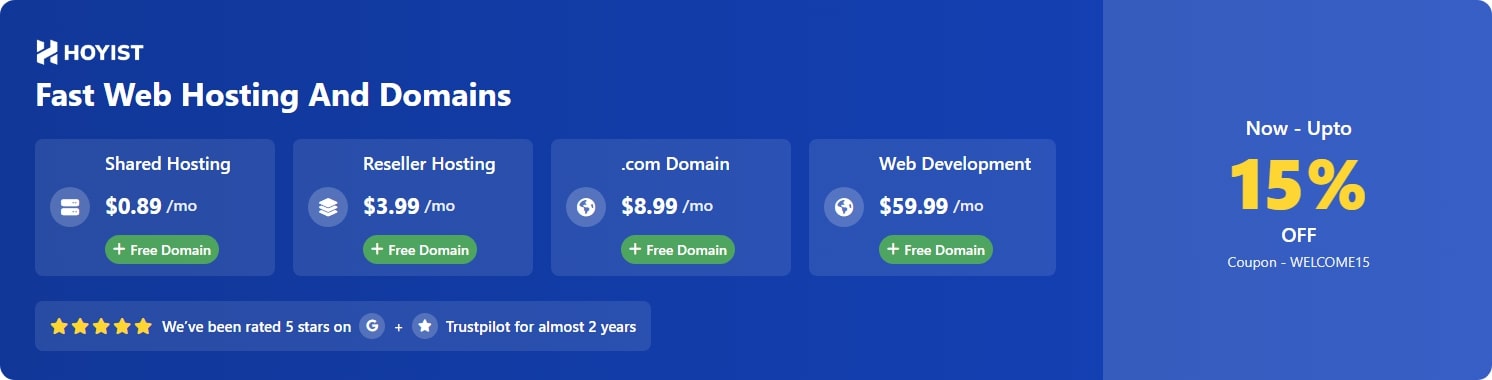Compatible XF 2.x versions
• XenForo 2.1
• PHP 7 +
License: GPLv3
Visible branding: No

Description
This addon integrates Google Search Engine in your forum allowing users to search the forum with Google search.
Moreover, Google search can be automatically performed if standard dart xenForo search syshasn'ten't found anything or failed.
Please read the installation instructions.
This isopen-sourceurce addon. Vithe sit GitHub repository for source code.
Alladd-onsdons are free...
But if you want to

___
Features
Google Search button
A small "Search using Google" button can be found inside the search menu:

Google Search tab
A new tab called "Google search" can be found on the "Search" page (when clicking on "Advanced search..." in the search menu).

Google Search results
Google search results colors and language can be set via the Google Search Engine page (see "Installation" section).

Search results in additional tab
If the user used the default xenForo search system and provided keywords, he can switch between "Form search" and "Google search" results tabs without page reloading:

"Try anyways" mode
This mode automatically performs a Google search if the xenForo search system hasn't found anything or failed.
For example, by default, you can't search words that are shorter than 4 letters. In this case, you will see the following error:
The search could not be completed because the search keywords were too short, too long, or too common
With "Try anyways" mode enabled you will see this:

"No results found" message is not a problem anymore:

___
Installation
All my add-ons are free...
But if you want to
- 2.0
- 2.1
- 2.2
• XenForo 2.1
• PHP 7 +
License: GPLv3
Visible branding: No
Description
This addon integrates Google Search Engine in your forum allowing users to search the forum with Google search.
Moreover, Google search can be automatically performed if standard dart xenForo search syshasn'ten't found anything or failed.
Please read the installation instructions.
This isopen-sourceurce addon. Vithe sit GitHub repository for source code.
Alladd-onsdons are free...
But if you want to
- Be informed of all news about developing new addons
- Suggest and vote for new addons
- Try beta versions
- Receive 24-hour early access to new addons
___
Features
Google Search button
A small "Search using Google" button can be found inside the search menu:
Google Search tab
A new tab called "Google search" can be found on the "Search" page (when clicking on "Advanced search..." in the search menu).
Google Search results
Google search results colors and language can be set via the Google Search Engine page (see "Installation" section).
Search results in additional tab
If the user used the default xenForo search system and provided keywords, he can switch between "Form search" and "Google search" results tabs without page reloading:
"Try anyways" mode
This mode automatically performs a Google search if the xenForo search system hasn't found anything or failed.
For example, by default, you can't search words that are shorter than 4 letters. In this case, you will see the following error:
The search could not be completed because the search keywords were too short, too long, or too common
With "Try anyways" mode enabled you will see this:
"No results found" message is not a problem anymore:
___
Installation
- Register your Google Search Engine
- Choose full-width style:
- Download the addon
- Upload contents of the upload folder to your forum root
- In the admin control panel go to the "Addons" section and install Google Search
- Go to the "Google search options" option group in Options and enter your Google Search Engine ID for the addon to work
- Uninstall the addon from ACP
- Go to the forum root folder and remove the js/GoogleSearch folder.
All my add-ons are free...
But if you want to
- Be informed of all news about developing new addons
- Suggest and vote for new addons
- Try beta versions
- Receive 24-hour early access to new addons