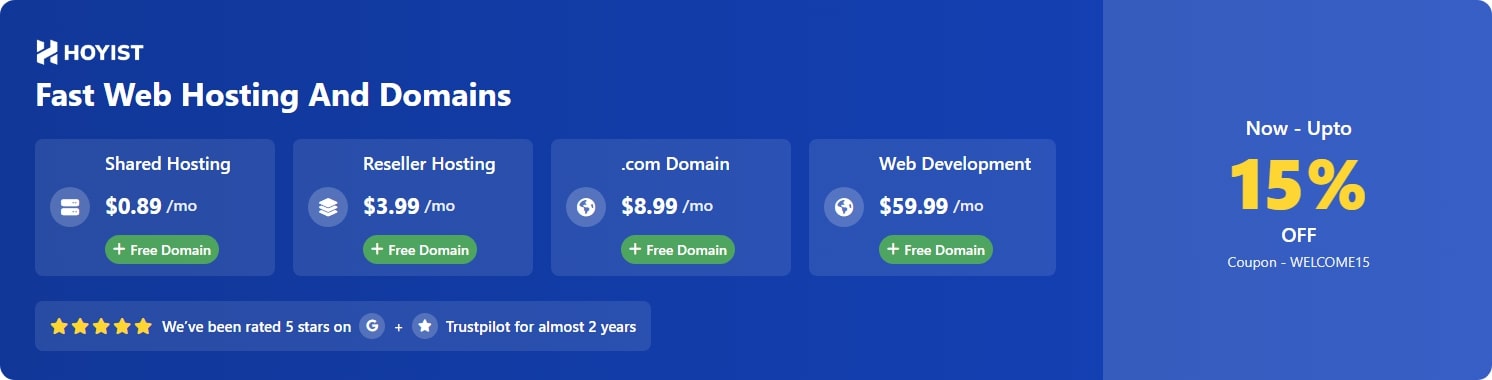"CRM App is a React Native template built with React Native CLI, designed exclusively for Android. This template offers a clean, well-formatted code structure, making it simple to install, customize, and deploy.
With its intuitive UI, this CRM app streamlines business interactions by centralizing customer data, managing sales processes, and enhancing communication channels. Perfect for businesses looking to boost customer satisfaction and drive sales, this app is a powerful tool for lead and pipeline management.
Quickly install and test the demo to experience its features and ease of use!"
Features
Key Features:- Built with React Native: Designed for Android.
- State Management: Includes Redux for robust data handling.
- Clean & Modular Code: Easy-to-understand, well-structured, with separate files for each page and component.
- User Interface:
- Splash Screen
- Side Menu & Bottom Tab Menu
- Beautiful Login, Register & OTP Screens
- Lottie Icons & Images
- Drop-Down Menus, Buttons, Radio Buttons, and SweetAlerts
- Core Functionalities:
- Profile Management (View/Edit)
- Home, Details, Filter, and Search Screens
- Multi-language Support
- Notifications & Settings
- Reviews, FAQ, and Help Sections
- Interactive Elements:
- Modals, Switches, and Input Fields
- Country Code Selector
- App Header & Logout Option
- Full Source Code
- Comprehensive Documentation
- Free Version Upgrades
Requirements
Development Environment:- A computer with Windows, macOS, or Linux.
- Node.js (Latest stable version recommended).
- React Native CLI installed globally.
- Android Studio for Android development and testing.
- Android emulator (via Android Studio) or a physical Android device for testing.
- Visual Studio Code or any preferred code editor.
- npm or Yarn for installing required packages.
- Familiarity with React Native and JavaScript is recommended to customize the app.
- For installing dependencies and accessing online resources.
Instructions
Instructions to Set Up and Run the CRM App Template:1.
- Download the provided ZIP file containing the source code.
- Extract it to your desired folder on your computer.
2.
- Ensure you have Node.js installed. If not, download it from nodejs.org.
- Install React Native CLIglobally:
bash
Copy code
npm install -g react-native-cli
- Set up Android Studio with the necessary SDKs and an emulator.
3.
- Open the extracted project folder in your terminal.
- Run the following command to install all dependencies:
bash
Copy code
npm install
4.
- Ensure your Android device/emulator is connected and ready.
- Add the Android platform tools to your system’s PATH variable.
5.
- Start the Metro bundler:
bash
Copy code
npx react-native start - In a separate terminal, build and run the app on your Android device or emulator:
bash
Copy code
npx react-native run-android
6.
- Modify components, styles, and settings in the src folder to fit your needs.
- Refer to the documentation for detailed guidance.
7.
- Follow these steps to generate a production-ready APK:
- Navigate to the android folder:
bash
Copy code
cd android - Run the Gradle build command:
bash
Copy code
./gradlew assembleRelease
###licode###android/app/build/outputs/apk/release/.
- Navigate to the android folder:
8.
- Refer to the provided documentation for additional setup, FAQs, and customization tips.
- For any issues, contact the support team or consult the React Native documentation.